The organisations page shows all of the company sites in the system. For more information about an individual site, click on the appropriate site name.
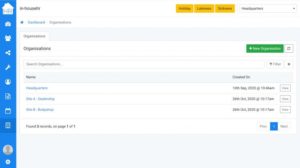
Adding A New Organisation
Click ‘+ New Organisation’, and insert the name of the new site. Click the blue ‘edit’ button in the top right hand corner of the ‘Details’ and ‘Contact Details’ boxes to fill in the necessary information.
